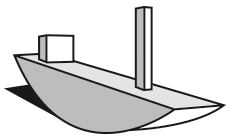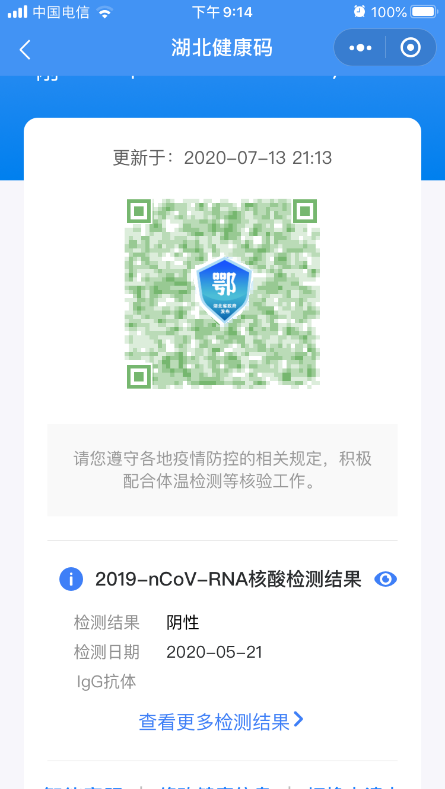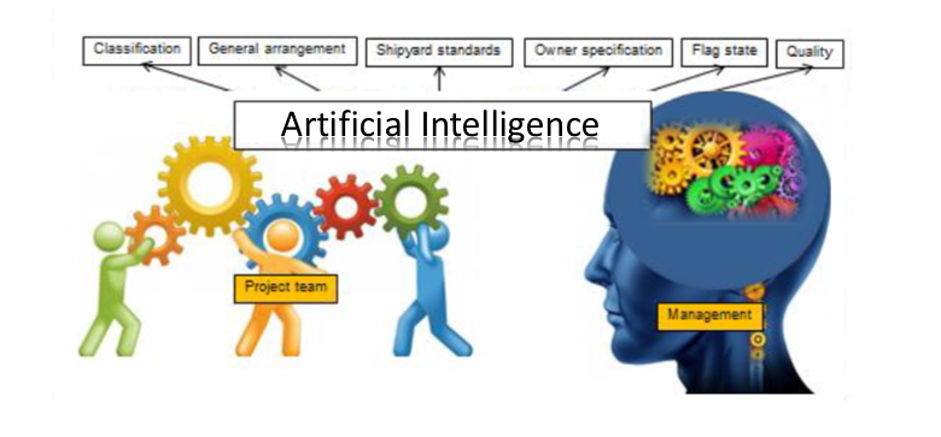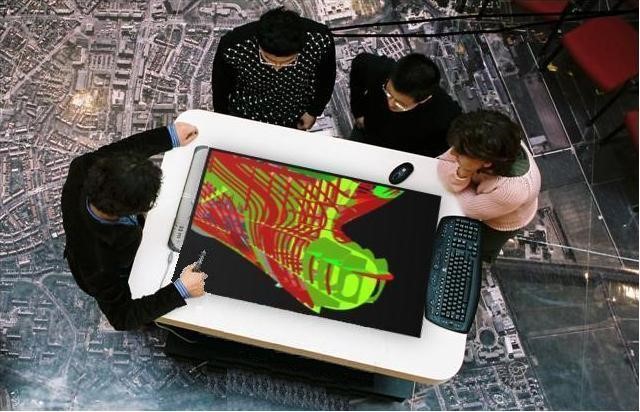In normal circumstances everybody is busy reaching goals, deadlines and getting results.
Continue readingThrowback Thursday: Practical experience with MasterShip Workshop Assistant
#ThrowbackThursday #MasterShipWorkshopAssistant
“#ThrowbackThursday or #TBT is an internet trend use on social media platforms such as Instagram, Twitter and Facebook. On a Thursday, Users will post nostalgia-inducing picture accompanied by the hashtag #TBT or #ThrowbackThursday.”
A few years ago MasterShip introduced the MasterShip Workshop Assistant.
No more outdated hard copy 2D drawings needed on the walls! Just use the accessible real time connected 3D model right in your workshop. The MasterShip Workshop Assistant brings your virtual 3D model into the workshop, making 2D workshop drawings obsolete. All needed building information is available. Such as part information, weld information, assembly information and everything else you can request from the design.”
[read more about the Workshop Assistant]
Experience the system
Gouwerok Shipyard is at the forefront of this development. The Workshop Assistant is intensively being used in their workshop.
The spokesmen Ronald and Ed are really satisfied with the WSA hardware and software. It is used in the foreman’s office as well as at the location where the real thing happens. The system gives them a better and earlier insight into the total construction. And it saves them a lot of time. Their visits to the in-house drawing room decreased significantly. The system is also very effective to explain situations to the workers on the shop floor even inside the boat.
Their practical experience also brought some new ideas and underscored some other thing, as expected. Among others the use of some saved viewpoints and a more user-friendly option to get dimensions out of the screen. They currently use the software on a tablet and on occasion a bigger screen is preferable.
All parts in the model that were made by MasterShip have information about their properties. Now and then there are parts not created by the MasterShip-software and the users would like that these parts also contain information about the characteristics of that part.
Their remarks were taken into account and resulted in some nice updates and improvements in the way of working with their MasterShip Workshop Assistant.
Screen time at the shipyard
Let us show you the possibilities! We would like to visit you and give you a demonstration of the
Workshop Assistant. So next year we post your picture of #DrawingsOnTheWall on
#ThrowbackThursday.
If you would like to know more or are interested in working more efficiently, save costs and be prepared for the unavoidable future, just call or email:
Jacques Hoffmans
T:+31 40707 35 54
E: jh@mastership.nl
How MasterShip China experienced Corona
The first half of 2020 MasterShip was heavily affected by the Corona virus. This was partly caused by the effects of the Corona pandemic in the Netherlands. But more specifically because our engineering production facility is in Wuhan, China. The cancellation of our visas for visiting our Wuhan office in mid-January was our first direct experience with the Corona pandemic
The personal report by one of our engineers in Wuhan, Mr. Gang Wu:
First month, February 2020:
Everyone stays at home, it is strictly not allowed to go out. All public transport, private cars are not allowed on the road. Groceries are procured by governmental-designated staff and then placed at your front door. All sterilized articles and masks are out of stock and cannot be bought. Supermarket things are very expensive, prices more than doubled. Thanks to the preceding Chinese New Year, my family had a lot of food in stock!
When the hospital of Raytheon Mountain (which took about 10 days to build) could be used, it brought the epidemic situation in Wuhan further under control.
March and April 2020:
A health code on your smartphone is introduced:
Personal health code on smartphone
With the health code we can visit the supermarket for groceries and the hospital for healthcare. But just for two hours. Wherever people go you have to show the health code and take temperature. Once a fever is detected, the health code of the person immediately turns red and your contacts are investigated and closely monitored. Older people without smartphones can’t get out. Prices began to return to normal.
If you need to go to work, you must show the special certificate for your work permit. But these are only available for special healthcare and governmental companies. For MasterShip we cannot get these work permits.
All my MasterShip colleagues escaped out of Wuhan city to find more safety. They were not able to work. I stayed at home and due to the home network I could still do some work.
For private persons and companies there is no financial compensation so far. Only specific corona involved healthcare is taken care of by the government.
May 2020:
We are still not allowed to work. But we can go out on the street with health codes and masks. Still everywhere they take your temperature. Restaurants are opening again. Accept for the non-working in this month we can live a fairly normal life.
June 2020:
From the beginning of June step by step offices are allowed to open again. From mid-June my colleagues return back into the Wuhan city and we are also allowed to pick up our work in our office. The last time we left the office was 23th of January to have our Chinese New Year holiday. It turned out to be a long leave!
The power of Artificial Intelligence
After about 60 years of CAD in shipbuilding, we are currently entering the 3rd generation of CAD software: The generation that leverages the power of Artificial Intelligence (AI).
MasterShip has already been working on AI for several years. This May 2020 we were rewarded with funding by RVO, for a feasibility study on Knowledge Based Engineering (KBE) of ship constructions.
We will prove that it is possible to use knowledge-based rules in MasterShip software that will automatically lead the user to the correct decisions during design. These knowledge-based rules are user-customizable.
This will be yet another distinct advantage of using our shipbuilding software. For example: A user attempts to make a hole in a watertight bulkhead. The software will stop him from doing so. Or when a hard point in the construction is detected, the software will point it out to the user.
This new development of AI will keep MasterShip software on the edge for the years to come.
If you would like to know more or are interested in joining us in this challenging new development, just call or email !
Tufail Shahzad
Innovation manager & Naval architect
T: +3140707 35 61
E: ts@mastership.nl
“Things did happen as I challenged them.”
Having traveled around the world and with academic degrees in several countries, he has proved himself to be a real explorer.
Continue readingThe MasterShip Workshop Assistant®
The MasterShip Workshop Assistant® brings your 3D virtual model into the workshop,
making 2D workshop drawings obsolete.
No more complex 2D drawings of a complex 3D model needed!
After a two year innovation program and intensive try outs with two client shipyards, MasterShip has developed a completely new software and hardware solution.
All needed building information is available.
Our Workshop Assistant® exists of a computer with A0 touchscreen monitor and specialized software that brings the 3D ship model to the shop floor. In principle the hardware is workshop proof! First tests by two shipyards gave great results. Building information was much easier to understand and provided welding, fitting and assembly information to the workers. The integrated computer can be connected to the network to provide the latest information. Engineering costs drastically decrease as the expensive creation of production drawings is eliminated and more, better and updated information is made available. For extensive use in shipbuilding you need the following configuration: Hardware: MapTable ( all required driver software included) A4/A3 printer Additional Software: MasterShip Production Software AutoCAD 2015 or later Navisworks Manage 2018 or later | |
For other uses in the shipbuilding industry, such as viewing only, or for use in other industries, we deliver the MapTable without additional software. The MapTable is equipped with a general computer system so you can install any software you require. (Software must support touch screens to fully utilize touch screen functionality.)
Workshop Assistant® Hardware Specification
The MasterShip Workshop Assistant® (MapTable®) is a moveable and adjustable screen. It is a stylish and flexible solution for lectures, discussions, viewing and technical meetings. The MasterShip Workshop Assistant® is equipped with a powerful computer en offers a wide range of software applications. It is usable for many purposes such as viewing of concepts, basic and detailed drawings and 3D models and production. The table can work with a mouse, a keyboard, a digital pen and a touch screen.
| Technical specifications of integrated computer: |  |
| Processor | Intel i7 |
| RAM | 6 GB |
| Video card | NVIDIA GeForce9400GT |
| WiFi | yes |
| USB 2.0 | yes |
| Technical specification of integrated screen: | |
| Diagonal (cm/inch): | 47 inch |
| Screen type: | TFT LCD |
| Resolution: | 1920 x 1080 |
| Active screensize | 1039.68 x 584.82 mm |
| Aspect Ratio: | 16:9 |
| Brightness (Cd/m2): | 500 |
| Brand: | Philips |
| Contrast ratio: | 1000:1 |
| Response time (ms) | 8 |
| Accessories/Options: | |
| Touch Pen (Mimio(tm)) | |
| Finger touch (NextWindow(tm)) | |
| A4/A3 printer according to requirements |